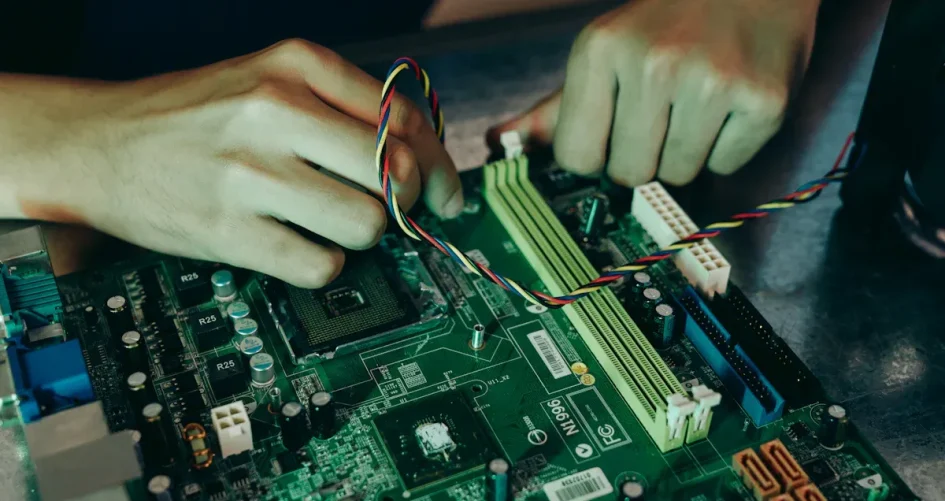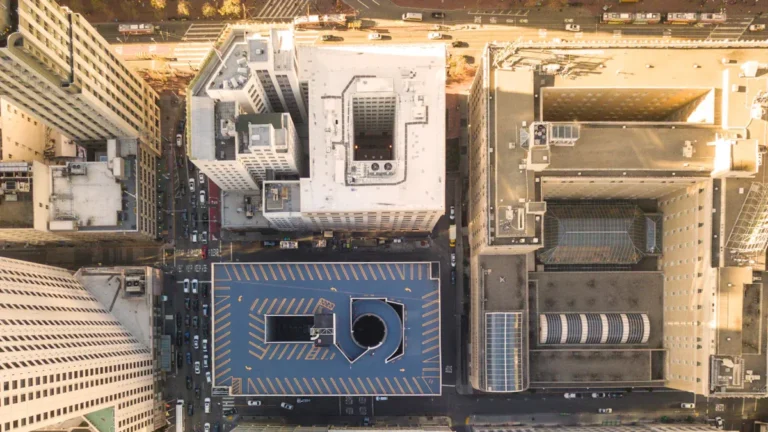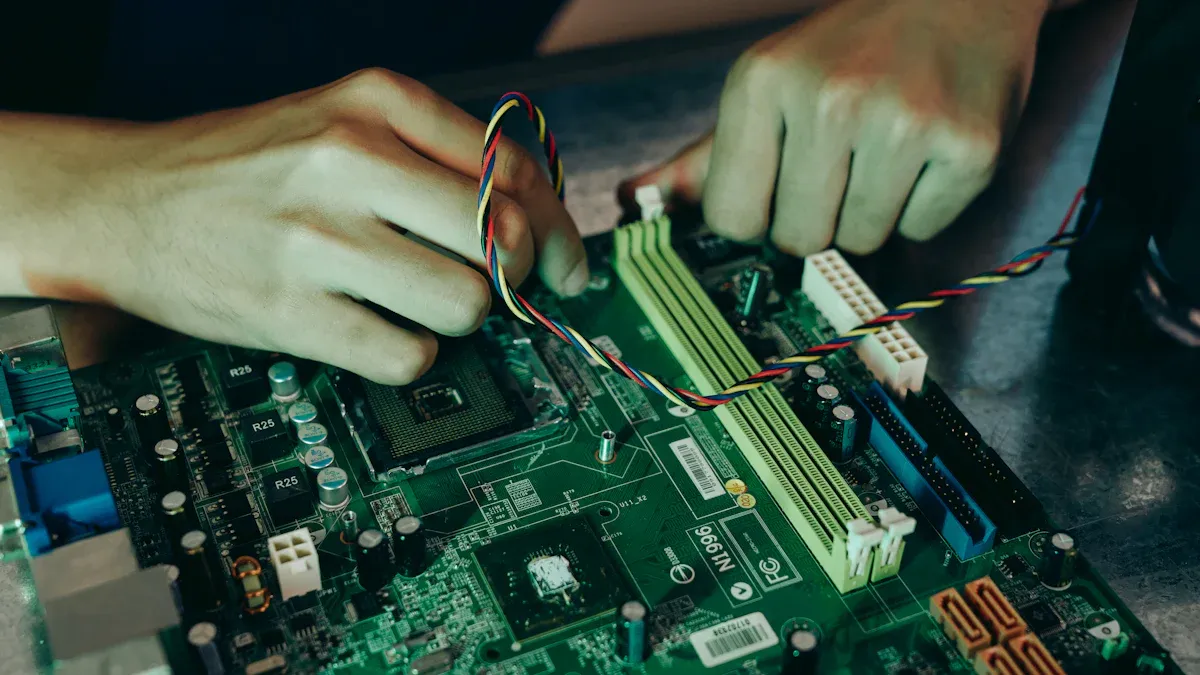
Motherboard upgrades can change how a server works with tough jobs. Picking the right server motherboard helps IT teams get the best speed and make things more stable. The XTT 12DAI-N6 from sz-xtt is an example of new hardware that helps important programs run well. Readers see real-life answers and learn how to pick hardware that fits what they need.
Key Takeaways
Check CPU support first. Pick motherboards that work with many processors. More cores help your server run faster.
Find motherboards that get BIOS and firmware updates often. Updates help new CPUs work well. They also make your server run better.
Think about memory size and speed. Choose motherboards that use ECC memory for safety. Fast DDR4 RAM helps your server work quicker.
Look at expansion choices. Pick motherboards with lots of PCIe slots. You can add graphics, storage, or network cards when you need them.
Put remote management features first. Tools like IPMI 2.0 help IT teams watch and control servers from anywhere. This means less downtime.
Make sure the build quality is strong. Pick motherboards with tough parts and good cooling. This makes your server last longer.
Plan for upgrades later. Pick motherboards that use new technology. They should let you add more parts as you need them.
Read vendor guides before you buy. This helps you avoid problems with parts not working together. It also makes sure the motherboard does what you want.
CPU Support for Maximum Performance

When you pick a server motherboard, start by checking CPU support. The processor is very important for the server. It decides how fast jobs finish and how many jobs run together. Many IT teams want motherboards that use two processors and lots of cores. These things help servers do better when busy.
Processor Compatibility
Supported Sockets and Chipsets
Each server motherboard works with certain CPUs. The socket and chipset decide which CPUs fit. For example, the XTT 12DAI-N6 works with third-generation Intel Xeon Scalable processors. This lets users put in two strong CPUs. Two processors help servers do more jobs at once. Here’s a table that shows how two processors and lots of cores help:
Feature | Description |
|---|---|
Processors | Supports one or two third-generation Intel Xeon Processor Scalable |
Total Cores | Up to 40 cores and 80 threads |
Core Speed | Up to 3.6 GHz |
Memory Support | Up to 8TB of system memory with 32 TruDDR4 DIMMs |
GPU Support | Up to eight single-width GPUs or three double-wide GPUs |
Servers with more cores can run more virtual machines and do bigger jobs. The right socket and chipset make sure the CPU fits and works well.
BIOS and Firmware Updates
BIOS and firmware updates help the server work with new CPUs. They also fix problems and make things faster. IT teams should see if the motherboard maker, like sz-xtt, gives updates often. Keeping the BIOS updated helps the server work well and use new hardware.
Scalability and Power Efficiency
Core Count and TDP Considerations
Core count and thermal design power (TDP) are important for servers. More cores help with multitasking. Higher TDP means the CPU uses more power and needs better cooling. Good server motherboards support lots of cores and high TDPs. Here’s a table with some choices:
Processor Type | Max Cores | Max Sockets | Max Memory |
|---|---|---|---|
Bronze | up to 8 | up to 2 | up to 1.5TB |
Silver | up to 12 | up to 2 | up to 1.5TB |
Gold | up to 22 | up to 4 | up to 6TB |
Platinum | up to 8+ | up to 12TB |
Servers with more cores and higher TDPs can help more users and do bigger jobs. The XTT 12DAI-N6 can use up to 40 cores per processor and a TDP of 270W. This makes it good for hard jobs.
Future-Proofing Upgrades
IT teams want server motherboards that last a long time. Picking a motherboard that works with new CPUs and lets you upgrade helps keep the server ready for the future. Intel and AMD server motherboards with flexible sockets and chipsets make upgrades easier. Teams should check if the motherboard works with the newest CPUs and has enough power for future needs.
Tip: Always read the vendor’s guide before you buy. This helps you avoid problems with fitting and speed.
Motherboard upgrades can make servers faster and more reliable. By looking at CPU support, IT teams can get better performance and be ready for growth.
Memory Expansion in Server Motherboard Upgrades
Adding more memory helps servers work better. IT teams want motherboards that use lots of RAM and keep data safe. Good memory setups make servers faster and more reliable when busy.
ECC and High-Capacity RAM
Reliability for Critical Workloads
Servers run important programs that must not fail. ECC memory fixes mistakes right away. This keeps files safe and stops crashes. Many top server motherboards use ECC to protect data and keep things stable.
Feature | Description |
|---|---|
Improved Stability | ECC finds and fixes errors fast. This makes servers stable and reliable. |
Advanced Error Correction | ECC finds and fixes memory mistakes. It keeps important files safe. |
High Reliability | DDR4 ECC memory fixes small errors for better reliability. |
Teams trust ECC memory for big jobs. It helps servers run well, even with lots of data.
Memory Speed and Technology
Speed is important for servers. DDR4 ECC RAM moves data quickly. This helps servers finish tasks fast. The XTT 12DAI-N6 uses DDR4 ECC RAM up to 3200 MHz. Users get speed and reliability. Fast memory lets servers help more users and handle bigger jobs.
Upgrade Flexibility
DIMM Slot Count
More DIMM slots let teams add more memory. The XTT 12DAI-N6 has 16 DIMM slots and supports up to 4TB DDR4 ECC RAM. This is more than many other motherboards. For example:
The XTT 12DAI-N6 holds up to 4TB DDR4 ECC RAM with 16 DIMM slots.
The ASUS Z11PR-D16 also has 16 DIMM slots but only holds up to 2TB DDR4 ECC RAM.
The XTT 12DAI-N6 gives more memory, so it works better for tough jobs.
More slots and higher capacity let teams upgrade as needed. This keeps servers ready for new tasks.
Registered vs Unbuffered Modules
Picking registered or unbuffered modules changes how servers work. Registered modules are better for lots of memory. They help servers run smoothly with lots of RAM. Unbuffered modules work for smaller systems but may not be as reliable.
Tip: Teams should check which module type fits their server motherboard before upgrading.
More memory options mean teams can add more RAM later. This keeps servers ready for new software and bigger jobs. Intel and amd server motherboards with flexible memory choices help businesses stay ahead.
The XTT 12DAI-N6 from sz-xtt is great for memory. It supports lots of RAM, fast speeds, and many slots. These features make it a good pick for boosting server performance with motherboard upgrades.
Expansion and Connectivity for Performance

A good server needs strong expansion and connectivity. These features help teams add new parts, boost performance, and keep up with changing needs. When looking at motherboard upgrades, IT teams should check the options for PCIe slots, storage, and network connections.
PCIe and Add-On Cards
Slot Types and Bandwidth
PCIe slots let users add more cards to a server. These cards can be for graphics, storage, or networking. The XTT 12DAI-N6 supports PCIe 4.0, which is much faster than older versions. PCIe 4.0 x16 slots can move data at 64 GB/s. This speed helps servers handle big jobs and lots of users.
Here’s a quick look at what PCIe slot availability brings:
Supports PCIe Gen4 for faster data transfer
Offers multiple full-height PCIe slots
Makes it easy to add network, storage, or GPU cards
Helps servers scale up as needs grow
The XTT 12DAI-N6 gives users five PCIe 4.0 x16 slots and one PCIe 4.0 x8 slot. This setup lets teams add many cards for better performance.
Graphics and Networking Upgrades
Some jobs need strong graphics or faster networking. PCIe slots let users add powerful GPUs or high-speed network cards. With PCIe 4.0, these upgrades work at top speed. Teams can boost server performance for tasks like AI, data analysis, or video processing.
Storage Options
SATA, NVMe, and RAID
Storage speed and safety matter for every server. The XTT 12DAI-N6 offers eight SATA 3.0 ports and two M.2 NVMe slots. NVMe drives move data much faster than SATA drives. Teams can use both types for the best mix of speed and storage space.
Feature | Description |
|---|---|
PCIe Version | PCIe 4.0 doubles the speed of PCIe 3.0 |
NVMe Ports | Up to 12 onboard NVMe ports with RAID support |
RAID Support | Works with many RAID adapters for better performance |
RAID helps keep data safe. The XTT 12DAI-N6 supports RAID 0, 1, 5, and 10. Teams can pick the right setup for speed or data safety.
Data Redundancy Features
Data loss can hurt any business. RAID adds a layer of safety. For example, RAID 1 copies data to two drives. RAID 5 and 10 offer both speed and safety. These features help servers keep running, even if a drive fails.
Network Connectivity
LAN and NIC Choices
Servers need strong network connections. The XTT 12DAI-N6 lets users add network interface cards (NICs) for faster speeds. Teams can pick cards that fit their needs, like 10GbE or even 200GbE. This flexibility helps servers handle more traffic.
Redundancy and Failover
Network downtime is not an option for most teams. With extra NICs, servers can switch to a backup if one link fails. This keeps the server online and users happy.
The XTT 12DAI-N6 from sz-xtt stands out for its expansion and connectivity. It gives teams the tools to boost performance, add storage, and keep networks strong. Intel and amd server motherboards with these features help businesses stay ready for anything.
Remote Management in Server Motherboard Upgrades
Remote management tools help IT teams work from anywhere. These tools let teams fix problems and update software easily. Teams can watch for issues without being near the server. Good remote management features make servers more reliable. They also help keep downtime low.
Management Tools
IPMI and BMC Features
Out-of-band management lets IT staff control servers without using the main operating system. The XTT 12DAI-N6 uses the ASPEED AST2600 BMC controller. This controller supports IPMI 2.0 for remote access. Teams can restart servers and check hardware health from anywhere. They can also update settings without being on site. IPMI and BMC features help teams solve problems quickly. These tools keep servers working well.
Tip: Remote management helps teams fix problems fast and saves time.
Remote Updates and Monitoring
Teams use remote tools to update firmware and watch server health. They can see temperature, fan speed, and power use. If something is wrong, they get alerts right away. This helps stop bigger problems before they happen. The XTT 12DAI-N6 makes these jobs easy with built-in management tools.
Security Controls
Access Management
Security is important for every server. Good access management stops unwanted users from changing settings or stealing data. Teams use strong passwords and user roles to control logins. Access controls protect servers from crime and show evidence of harmful attempts. Audit trails record every login and change. This helps teams follow privacy rules and keep information safe.
Access controls keep servers safe from crime and show proof of harmful acts.
Audit trails record all logins and changes to help teams follow privacy rules.
Regular audits and logs help teams trace actions and keep databases safe.
Audit and Alerts
Audit features show who did what and when. Alerts warn teams about strange activity or attacks. These tools help keep servers secure. Only trusted users can make changes. Regular audits and logging help teams spot problems early and keep everyone accountable.
Here is a table showing some good security controls for remote management:
Security Control | Description |
|---|---|
ASUS Control Center Express | A real-time IT monitoring tool that boosts security and stops unauthorized access. |
ASUS Boot Defender | Protects and recovers the boot environment from attacks. |
Trusted Platform Module (TPM) | Gives hardware-based security for data and network protection. |
ASUS Secure Boot | Checks firmware and boot software for safety. |
Software Blacklist | Blocks high-risk applications with a blacklist. |
Registry Editor On/Off | Lets teams turn off the Registry Editor to stop unwanted changes. |
Remote management features in motherboard upgrades help teams keep servers safe and working well. With tools like IPMI 2.0 and strong security controls, the XTT 12DAI-N6 from sz-xtt gives IT teams confidence to manage servers and boost performance.
Reliability Features for Server Motherboard Upgrades
When IT teams pick a server motherboard, reliability is very important. A strong motherboard helps the server work well and stops downtime. Let’s look at what makes a motherboard reliable.
Build Quality and Durability
Component Selection
Good motherboards use top-quality parts. These parts help servers last longer and work better. Some brands, like ASUS and GIGABYTE, use special coatings and strong slots. These protect against water and damage. They also use passive parts that make servers more stable. This helps servers work in tough places. Companies with lots of experience know how to pick the best parts.
Moisture-resistant coatings keep the motherboard safe from water.
SafeSlot and USBGuard features protect connections from harm.
Overvoltage protection stops damage from power spikes.
Carefully chosen passive parts help servers stay stable.
Thermal Management
Heat can lower server performance. Motherboards need good cooling to stay safe. Built-in heatsinks save space and look neat. Separate heatsinks work better for hard jobs. Some teams use custom heatsinks for extra cooling. The right heatsink fits the motherboard and CPU. It moves heat away fast and stays clean with regular care.
Tip: Buying a good heatsink helps the server stay cool and stable, even when working hard.
Redundancy and Support
Dual BIOS and Power Supply
Redundancy means having backups ready. Dual BIOS lets the server recover if one BIOS fails. This keeps the server running and cuts downtime. A backup power supply helps too. If one power supply stops, the other takes over. These features help the server stay online.
Warranty and Service
Warranty and support are important for long-term server use. Trusted vendors test their motherboards for all-day use and offer worldwide warranties. They use high-quality parts and run tough tests. This makes sure the server works in hard places. Diagnostic tools like Q-LED displays help teams fix problems fast.
Feature | Description |
|---|---|
Trusted stability | Tested for all-day use and works with new technology. |
Support | Worldwide warranty and many support choices for reliability. |
Consistent performance | High-quality parts and tough tests for hard places. |
Enhanced system security | Self-recovering BIOS lowers downtime and boosts reliability. |
Better serviceability | Diagnostic displays and debug headers help with support. |
Shenzhen Xintongtai Technology, called sz-xtt, is known for reliable server motherboards. The company has built a strong reputation since 2007. Their support team helps IT professionals fix problems quickly. Fast delivery and a big inventory make upgrades easy. With the XTT 12DAI-N6, teams get a motherboard made for top server performance and long-lasting reliability.
Picking the best motherboard upgrade makes a server work better. Teams need to check CPU support and memory choices. They should also look at expansion slots and remote management. Reliability is important for servers too. The XTT 12DAI-N6 from sz-xtt gives strong performance. Users can read vendor guides before upgrading. Planning ahead helps with future needs. Good upgrades keep servers ready for new jobs.
FAQ
What makes the XTT 12DAI-N6 good for servers?
The XTT 12DAI-N6 gives strong performance with dual CPUs, lots of memory, and fast PCIe slots. Teams trust sz-xtt for reliable server hardware.
Can users upgrade memory easily on this motherboard?
Yes, users can add more RAM using the 16 DIMM slots. The motherboard supports up to 4TB DDR4 ECC memory for big jobs.
Does the XTT 12DAI-N6 support remote management?
It does. The ASPEED AST2600 BMC controller lets IT teams manage servers from anywhere using IPMI 2.0 features.
What storage options does this motherboard offer?
The XTT 12DAI-N6 has eight SATA 3.0 ports and two M.2 NVMe slots. Users can set up RAID for data safety and fast storage.
How does sz-xtt help with technical support?
Sz-xtt offers fast delivery, a large inventory, and a helpful support team. They answer questions and help users fix problems quickly.
Is the XTT 12DAI-N6 ready for future upgrades?
Yes, the motherboard supports new CPUs and extra cards. Teams can upgrade as their needs grow without changing the whole server.