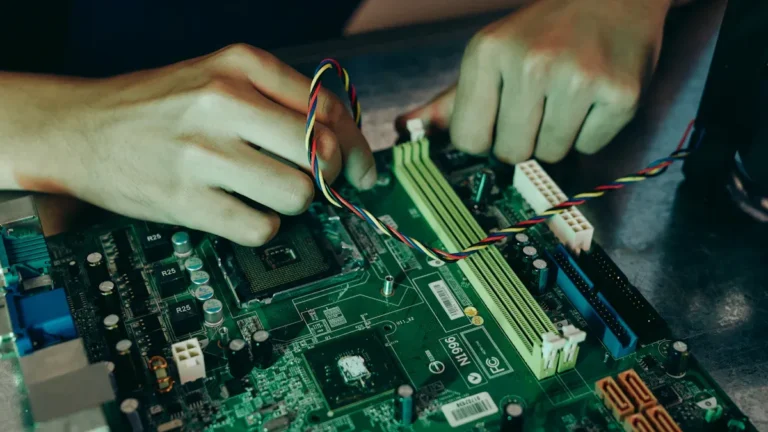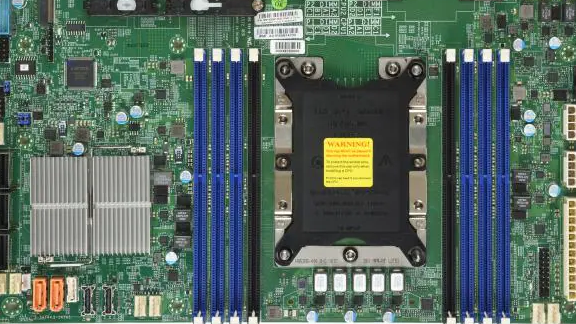
A server motherboard is the main part of a server. It links important parts like the CPU, memory, and storage. This helps everything work well together. Data centers and businesses need these boards for good performance. They also make upgrades simple. Different models have special features for different needs. Some have strong processing power. Others save energy. Picking the right server motherboard keeps things quick and safe.
الوجبات الرئيسية
A server motherboard links important parts like the CPU and memory. It helps everything work well in data centers. Picking the right server motherboard is important. Features like multi-processor support and ECC memory help it work better and more reliably. Upgrading memory and CPUs makes servers faster. Always check if new parts fit before you change them. Choose server motherboards with strong cooling systems and good power use. This helps things run smoothly. Think about what you might need later when picking a motherboard. Scalability lets you upgrade easily as your business gets bigger.
What Is a Server Motherboard?

Core Functions
A server motherboard is the main part inside a server. It links the CPU, memory, storage, and other parts. This helps everything work together without problems. People need it to keep their systems working well. In big companies, the server motherboard does more than just connect parts. It helps servers do hard jobs and handle lots of data.
Here are some main things a server motherboard does:
Makes sure everything works well in places with lots of data.
Can use more than one CPU for extra power.
Has special cooling to stop parts from getting too hot.
Uses ECC memory to stop data from getting messed up.
Often uses RAID to keep data safe if something breaks.
Has Ethernet ports for fast data movement.
People want to know how server motherboards are different from desktop motherboards. The table below shows some important differences:
الميزة | Server Motherboards | Desktop Motherboards |
|---|---|---|
Processor Support | Can use more than one processor | Usually uses only one processor |
Operation | Made to run all day and night | Might not work well all the time |
Reliability | Built to be very reliable | Reliability depends on the parts |
Performance | Focuses on speed and power | May care more about graphics and sound |
Power Consumption | Uses less power for many jobs | Uses more power because it is less efficient |
Importance in Servers
The server motherboard is very important for keeping servers fast and safe. It has features that help businesses do more work and grow. People pick server motherboards so their systems can run all the time without slowing down.
Server motherboards help companies add more computers and storage. They let you use more drives, better data tools, and faster connections. These things make it easier to save big files and move data quickly. The table below shows how server motherboards help with growth:
الميزة | Contribution to Scalability |
|---|---|
Multiple drive configurations | Lets you add more storage for big files |
Advanced data management features | Helps fix mistakes and keeps data safe |
High-speed connectivity options | Gives fast data movement for better work |
Compatibility with RAID | Makes systems stronger and faster |
Support for ECC memory | Stops data mistakes and makes things more reliable |
Designed for heavy workloads | Keeps working well even when busy |
Tip: When picking a server motherboard, look for features that fit your needs. The right choice keeps servers working well and ready for new jobs.
The server motherboard is the heart of every server. It keeps everything working, safe, and ready for anything.
Server Motherboard Features
Multi-Processor Support
Many server motherboards can use more than one processor. This helps servers do hard work and handle lots of data. When a server has more CPUs, it can do many jobs at once. This makes the server faster and helps businesses trust it.
Let’s check out some models and how many processors they use:
Model | Processor Support | Maximum CPU Capacity | Maximum Memory Support |
|---|---|---|---|
11DPI-N | Dual Intel Xeon | 2 | Up to 2 TB DDR4 ECC |
Dual Intel Xeon | 2 | Up to 2 TB DDR4 ECC | |
12DAI-N6 | Supports Intel Xeon/AMD EPYC | 2 | Up to 4 TB DDR5 ECC |
Single Intel Xeon | 1 | Up to 1 TB DDR4 ECC | |
3DE | Dual Intel Xeon | 2 | Up to 2 TB DDR4 ECC |
3DGQ | Dual Intel Xeon | 2 | Up to 2 TB DDR4 ECC |
Cisco Barebone System | 2 x Intel Xeon (Gold, Silver, Bronze, Platinum) | 2 | 4 TB DDR5 SDRAM |
Intel Xeon E5-2600/1600 v3 family | Up to 18 Cores | Up to 512GB DDR4 ECC LRDIMM |
Multi-processor support gives servers some good benefits:
Advantage | الوصف |
|---|---|
Improved Performance | More CPUs help servers finish jobs faster and better. |
Efficient Resource Management | SMP technology helps servers use their parts in smart ways. |
Enhanced Application Concurrency | Servers can run lots of programs at once with all CPUs. |
Reduced Thermal Dissipation | Multicore processors use less power and make less heat. |
Cost Efficiency | More CPUs on one board saves space and lowers bills. |
Tip: Multi-processor server motherboards are great for companies that need lots of computer power, like data centers or labs.
ECC Memory and Expandability
ECC memory means Error-Correcting Code memory. This memory helps servers find and fix small mistakes in data. When servers use ECC memory, they keep information safe and correct. Many server motherboards, like the 12DAI-N6 and 3DE, use ECC memory for better safety.
Here’s how ECC memory helps servers:
ECC memory looks for errors and fixes them before they cause trouble.
It keeps important data safe, which is good for banks, hospitals, and places that need strong security.
ECC memory works well with systems like ZFS that need perfect data.
الميزة | الوصف |
|---|---|
ECC Memory | Finds and fixes single-bit errors, making servers work better. |
Server motherboards also let users add more things. You can put in more memory, storage, or network cards. Models like the 12DAI-N6 and 3DGQ let you upgrade memory to many terabytes. This helps businesses grow when they need more space.
Note: Picking a server motherboard with ECC memory and room to add more helps companies get ready for new needs.
Onboard Graphics and Management
Some server motherboards have onboard graphics. This means you do not need a separate graphics card to set up or manage the server. Models like the Pro WS Z890-ACE SE and Pro WS W880-ACE SE have onboard graphics and remote management tools.
الميزة | Pro WS Z890-ACE SE | Pro WS W880-ACE SE |
|---|---|---|
Onboard Graphics | Yes | Yes |
Remote Management Capability | Yes (BMC & ASUS Control Center) | Yes (BMC & ASUS Control Center) |
Remote management features, like IPMI or BMC, make it easy to control servers. Administrators can work from anywhere. They can restart servers, check health, or change settings without being in the server room. For example, the ASUS IPMI expansion card uses a special Ethernet controller to connect to the BMC chip. This lets users reset or power cycle the server from far away, so everything keeps working.
Callout: Onboard graphics and remote management save time and make server care easy, especially for big data centers.
Server motherboard features like multi-processor support, ECC memory, and remote management help businesses build strong, flexible, and easy servers.
Compatibility and Reliability
CPU, RAM, and Storage Support
When you pick a server motherboard, you need to know what CPUs, memory, and storage it works with. Some motherboards use Intel Xeon processors. Others use AMD EPYC chips. This choice changes how fast your server is. It also affects how easy it is to upgrade later. AMD CPUs often let you upgrade without changing the motherboard. Intel motherboards may need a new board for new CPUs. This can change how much you spend and how you plan your server.
Here’s a quick look at what some popular server motherboards support:
الميزة | Details |
|---|---|
Supported Processors | 6th-generation Intel LGA1151 Core i7/i5/i3/Pentium/Celeron processors |
Chipset | Intel Z170 Express Chipset |
Memory Support | Two-channel (2-DIMM) DDR4 memory |
PCI Express Support | 16 PCI Express 3.0/2.0 lanes |
USB Ports | Up to ten USB 3.0 ports |
SATA Ports | Six SATA 6Gbit/s ports |
M.2 Support | 32Gbit/s M.2 and PCIe 3.0 lane speed |
Integrated Graphics | Supports integrated-graphics (iGPU) functions |
Tip: Always check if the CPU and memory work with your server motherboard before you buy. This helps you avoid problems later.
Form Factors and Platforms
Server motherboards come in different sizes and shapes. These are called form factors. The most common ones are ATX, microATX, and E-ATX. ATX boards fit in regular cases and work for most servers. MicroATX boards are smaller and save space. E-ATX boards are bigger and can hold more parts, like extra memory or more CPUs.
Platform choice is important too. Some people pick Intel for strong performance. Others choose AMD because upgrades are easier. Each platform has its own good points. Picking the right size and platform helps your server fit and work well for your business.
Reliability and Redundancy
Reliability is very important for servers. Many server motherboards have features that help systems run smoothly. High power efficiency saves money and keeps things cool. Remote management tools let you control the server from anywhere, even if the main system is down. Some boards let you add more storage or network cards when you need them.
Here’s a table showing some important reliability features:
الميزة | الوصف |
|---|---|
High Power Efficiency | Up to 90% peak power efficiency for cost savings |
Remote Management Capabilities | Allows monitoring and control even if the OS is down |
High I/O Expandability | Supports more storage and network options |
BIOS-level Access | 24/7 monitoring through a web-based interface |
Note: Reliable server motherboards help stop downtime and keep data safe. Features like remote management and high efficiency make server care easier.
A good server motherboard works with the right CPUs, fits your space, and keeps your server running strong every day.
Upgrade and Expansion

Memory and CPU Upgrades
Adding more memory and CPUs helps servers work better. Many people want to know how to do this right. Here are some easy steps to follow:
Make sure the new RAM and CPU fit your motherboard. Check the specs for both parts.
Look at what the maker says about upgrades. Some systems need all new RAM. Others let you mix old and new RAM.
Use tools like Task Manager. These tools show how much RAM you have and what slots are open.
Pick RAM that matches the speed and type of your old RAM.
Think about how much memory you might need later.
Be careful with static electricity. Use anti-static gear when touching RAM.
Update the BIOS before you put in a new CPU. This helps stop boot problems.
Save your files before you upgrade. You might need to reinstall the operating system.
Tip: Adding memory and CPUs makes servers faster and more reliable. Planning ahead helps with future upgrades.
Storage and PCIe Expansion
Adding more storage and PCIe slots gives servers extra space and options. Many server motherboards have cool features for this.
PCI-e bifurcation lets you split PCIe lanes for more devices. For example, you can turn one x8 slot into two x4 slots. You can also change a x16 slot into one x8 and two x4 slots or four x4 slots.
People use these features to add drives, network cards, or other devices. This helps servers do bigger jobs and new tasks.
Scalability for Future Needs
Scalability means your server can grow when you need it to. Picking the right server motherboard helps you get ready for the future. Here are some things to look for:
Scalability Feature | الوصف |
|---|---|
Hardware Selection | |
Software Compatibility | Make sure software updates work with new RAM, CPUs, and storage. |
Upgrade Paths | Choose hardware that is easy to upgrade as needs change. |
Disk Usage Optimization | Use things like partitioning and RAID to make disks work better. |
Caching Mechanisms | Use caching to make servers faster by serving popular content quickly. |
Ongoing Maintenance | Keep databases and server settings updated for good performance and growth. |
Planning for growth helps you avoid big changes later. It keeps servers working well and ready for new jobs.
Choosing Your Server Motherboard
Assessing Requirements
Picking a server motherboard starts with knowing what you need. Every business uses servers in different ways. Some need fast data work. Others want to save power or upgrade easily. People look at many things before they choose.
Here’s a table that shows what matters most:
Criteria | الوصف |
|---|---|
Versatile Compatibility | Works with lots of CPUs and memory for many jobs. |
Optimal Thermal Management | Stays cool when working hard, so parts do not overheat. |
كفاءة الطاقة | Uses less electricity, which saves money for busy servers. |
Enhanced Data Throughput | Moves data quickly, which helps with cloud and big tasks. |
Stability Under Load | Keeps working well even when lots of people use it. |
Scalability | Lets you add more parts as your business gets bigger. |
People should write down what they need first. They can ask questions like, “Will the server run all day?” or “Does it need to help many users?” This helps them pick the best one.
Comparing Models and Brands
After you know what you need, you can look at different models and brands. Each model has special features. Some are made for speed. Others are built to last or have good support.
Here’s a quick look at how popular models compare:
Motherboard Model | Performance Features | Reliability Features | Support Features |
|---|---|---|---|
ASRock Rack ROMED8-2T | Dual-socket, can grow bigger | Tough for hard jobs | Many ways to connect |
Supermicro X13SPA-TF | Works with Intel Xeon Scalable processors | Strong and safe | Holds up to 1TB memory |
General Rackmount Motherboards | Made for lots of computers in one place | Good for many computing needs | Keeps cool easily |
Brands are different in warranty and support. Dell gives a 90-day warranty, but you can get more time. ASUS has great service and keeps products available for a long time.
Budget and Support
Money is important when picking a motherboard. People want good features for a fair price. Support is important too. Good help keeps servers working well.
Here’s a table showing some support services:
Service | الوصف |
|---|---|
ASUS Corporate Stable Model | Up to 36 months of help and a 6-month warning before stopping sales. |
ASUS Control Center Express | Watches and manages IT in real time for better safety and work. |
ASUS Shield | Fixes BIOS by itself so you do not need new hardware. |
24/7 Reliability Test | Checks if it works in hot, cold, or wet places for a long time. |
People can ask for a price by telling the supplier what they need. Most companies answer in one day. They also help with setup and fixing problems. This makes buying easier and helps people feel safe.
Tip: Pick a server motherboard by matching features to your needs, looking at brands, and checking support. The right choice keeps servers strong and ready to grow.
A Server Motherboard is the main part of a server. Companies use these boards to keep servers steady and fast. They help move data quickly and use power in smart ways. These boards work with multi-core processors and have good cooling. This keeps everything working well. Many models let people upgrade as new tech comes out. When people pick the right features, their servers work well for a long time.
Built to stay strong when working hard
Has lots of PCIe slots for better connections
Uses smart power for better speed
Works well with multi-core processors
Has better cooling to stop overheating
Easy to upgrade when you need new parts
Are you thinking about your server setup? Looking at different models and asking experts can help you choose the best one.
الأسئلة الشائعة
What makes a server motherboard different from a desktop motherboard?
A server motherboard can use more CPUs and ECC memory. It also supports extra storage. It works all the time and does hard jobs. Desktop motherboards care more about graphics and sound. Server boards keep data safe and work well in busy places.
Can someone upgrade the memory or CPU on a server motherboard?
Yes, most server motherboards let you upgrade parts. Users should check the specs before buying new parts. Upgrading helps servers do more jobs and get ready for the future.
How does ECC memory help in a server?
ECC memory finds and fixes small mistakes in data. This keeps information safe and stops crashes. Banks, hospitals, and data centers use ECC memory for better safety.
Where can someone get support or a quote for a server motherboard?
People can ask the supplier for help or prices. Most companies answer in one day. Good support helps with setup, fixing problems, and upgrades.