Dalam dunia komputasi berkinerja tinggi, Central Processing Unit (CPU) adalah jantung sistem yang tidak perlu dipersoalkan lagi. Karena prosesor modern dari Intel dan AMD mendorong batas jumlah inti dan kecepatan clock, prosesor ini menghasilkan panas dalam jumlah besar. Mengelola keluaran panas ini bukan hanya sekadar saran; ini adalah persyaratan penting untuk menjaga stabilitas, kinerja, dan umur panjang sistem. Solusi pendinginan yang tidak memadai dapat menyebabkan pelambatan termal, mekanisme perlindungan di mana CPU secara otomatis mengurangi kinerjanya untuk mencegah panas berlebih, sehingga meniadakan kemampuan perangkat keras Anda yang mahal.
Memilih pendingin cpu terbaik untuk kebutuhan Anda adalah salah satu keputusan yang paling penting dalam membangun PC. Pasar dipenuhi dengan berbagai pilihan, mulai dari tower berpendingin udara yang besar hingga pendingin cair All-in-One (AIO) yang canggih. Panduan ini akan memberikan analisis komprehensif mengenai pendingin CPU terbaik yang tersedia pada tahun 2025, mempelajari ilmu di balik pengoperasiannya, dan membekali Anda dengan pengetahuan untuk membuat keputusan yang tepat untuk PC desktop atau bahkan lingkungan server khusus.
Prinsip Dasar Pendinginan CPU
Sebelum membandingkan model tertentu, sangat penting untuk memahami tujuan utama pendingin CPU: perpindahan panas. Setiap operasi yang dilakukan CPU mengubah energi listrik menjadi energi panas. Tugas pendingin adalah memindahkan panas ini secara efisien dari Integrated Heat Spreader (IHS) CPU dan membuangnya ke udara di sekitarnya.
Metrik utama yang digunakan untuk mengukur keluaran panas CPU adalah Daya Desain Termal (TDP), yang diukur dalam watt. Meskipun definisi TDP yang tepat dapat bervariasi di antara produsen, TDP berfungsi sebagai tolok ukur yang penting untuk memilih pendingin. Pendingin harus memiliki kapasitas pembuangan panas yang sama atau lebih besar dari TDP CPU yang ditujukan untuknya, terutama saat melakukan tugas-tugas berat seperti bermain game, membuat konten, atau komputasi ilmiah.
Para Pesaing Utama: Pendinginan Udara vs Pendinginan Cairan
Perdebatan antara pendingin udara dan cairan merupakan perdebatan yang sudah berlangsung lama dalam komunitas pembangunan PC. Kedua metode ini efektif, tetapi keduanya mencapai tujuan mereka melalui mekanisme yang berbeda dan menghadirkan keuntungan dan kerugian yang berbeda.
Pendingin Udara: Titans yang Telah Dicoba dan Benar
Pendingin udara adalah bentuk pendinginan CPU yang paling tradisional. Desainnya didasarkan pada prinsip-prinsip konduksi dan konveksi.
- Bagaimana Mereka Bekerja: Pelat dasar konduktif, biasanya terbuat dari tembaga, membuat kontak langsung dengan IHS CPU (dengan lapisan pasta termal di antaranya). Panas dihantarkan dari pelat dasar ke dalam rangkaian pipa panas. Pipa-pipa ini berisi cairan yang menguap, membawa panas ke atas ke sejumlah besar sirip logam tipis, yang dikenal sebagai tumpukan sirip atau heatsink. Kipas yang terpasang pada tumpukan sirip kemudian menghembuskan udara sekitar yang lebih dingin melintasi sirip, memindahkan panas dari logam dan membuangnya ke dalam casing PC.
- Keuntungan:
- Keandalan: Dengan lebih sedikit bagian yang bergerak (hanya kipas), pendingin udara sangat andal dan memiliki masa pakai yang lebih lama.
- Efektivitas Biaya: Pendingin udara berkinerja tinggi sering kali memberikan kinerja yang sebanding dengan AIO tingkat pemula dengan harga yang lebih rendah.
- Kesederhanaan: Pemasangan umumnya lebih mudah, dan tidak ada risiko kebocoran cairan.
- Kekurangan:
- Ukuran dan Jarak Bebas: Pendingin udara kelas atas dapat menjadi sangat besar, berpotensi mengganggu modul RAM yang tinggi atau heatsink VRM motherboard. Ketinggiannya juga dapat menjadi masalah untuk casing yang lebih kecil.
- Pembuangan Panas: Mereka menghilangkan panas di dalam casing, yang dapat meningkatkan suhu sekitar secara keseluruhan jika aliran udara casing tidak dioptimalkan.
Pendingin Cairan All-in-One (AIO): Ramping dan Bertenaga
Pendingin AIO menawarkan pendekatan yang mandiri dan mudah digunakan untuk pendinginan cair, yang dulunya merupakan domain yang disediakan untuk penggemar berat yang membangun loop khusus.
- Bagaimana Mereka Bekerja: AIO adalah sistem loop tertutup. Terdiri dari waterblock (yang mencakup pelat dasar dan pompa kecil) yang dipasang pada CPU. Blok ini dihubungkan oleh dua tabung ke radiator. Cairan pendingin dipompa dari blok, menyerap panas dari CPU. Cairan ini kemudian mengalir ke radiator, di mana kipas menghembuskan udara ke seluruh area permukaan radiator yang luas untuk mendinginkan cairan. Cairan yang telah didinginkan kemudian berputar kembali ke waterblock untuk mengulangi proses tersebut.
- Keuntungan:
- Efisiensi Termal yang Unggul: Cairan adalah media yang lebih efektif untuk perpindahan panas daripada udara. AIO unggul dalam memindahkan panas dalam jumlah besar dari CPU dengan cepat dan mengeluarkannya langsung dari casing melalui kipas radiator.
- Estetika dan Ruang: AIO menawarkan tampilan yang lebih bersih, lebih modern dan membiarkan area di sekitar soket CPU terbuka, sehingga memberikan visibilitas yang lebih baik terhadap motherboard dan RAM.
- Pengoperasian yang Lebih Tenang: Kipas radiator pada AIO sering kali dapat berputar pada RPM yang lebih rendah daripada kipas pendingin udara yang sebanding untuk mencapai tingkat pendinginan yang sama, sehingga menghasilkan tingkat kebisingan yang lebih rendah di bawah beban.
- Kekurangan:
- Biaya: AIO umumnya lebih mahal daripada rekan-rekan mereka yang berpendingin udara.
- Kerumitan dan Titik Kegagalan: Dengan pompa, pipa, dan beberapa segel, ada lebih banyak titik potensial kegagalan, termasuk kerusakan pompa atau, dalam kasus yang sangat jarang terjadi, kebocoran.
- Instalasi: Meskipun lebih mudah daripada loop khusus, pemasangannya memerlukan pemasangan blok dan radiator, yang bisa jadi lebih rumit.
Faktor Kunci untuk Memilih Pendingin CPU Terbaik
Memilih pendingin yang tepat melibatkan penyeimbangan beberapa faktor penting terhadap bentuk dan pola penggunaan spesifik Anda.
- Performa Termal (Peringkat TDP): Pastikan pendingin dapat menangani penarikan daya CPU Anda, dengan ruang kepala untuk potensi overclocking.
- Tingkat Kebisingan (Akustik): Diukur dalam desibel (dBA), ini sangat penting bagi pengguna yang memprioritaskan sistem yang senyap. Periksa ulasan untuk data kinerja yang dinormalisasi dengan kebisingan.
- Kompatibilitas Soket dan Casing: Pendingin harus mendukung jenis soket CPU Anda (mis, AMD AM5, Intel LGA 1700/1851). Anda juga harus memverifikasi bahwa casing Anda memiliki jarak bebas yang cukup untuk ketinggian pendingin (untuk pendingin udara) atau ukuran radiator (untuk AIO).
- Ukuran dan Jarak Bebas: Untuk pendingin udara, periksa jarak bebas RAM. Untuk AIO, pastikan casing Anda mendukung ukuran radiator (mis., 240mm, 280mm, 360mm) pada lokasi pemasangan yang Anda inginkan (atas, depan, atau belakang).
- Estetika dan RGB: Bagi banyak perakit, daya tarik visual sangatlah penting. Banyak pendingin yang menawarkan pencahayaan RGB yang dapat disesuaikan dan desain yang unik.
- Harga dan Nilai: Tentukan anggaran Anda. Pendingin yang paling mahal tidak selalu merupakan pilihan terbaik untuk setiap rakitan.
Menyelam lebih dalam: Menganalisis Pendingin CPU Terbaik di Tahun 2025
Berdasarkan pengujian ekstensif dan analisis pasar dari sumber-sumber seperti Tom's Hardware dan Corsair, berikut ini adalah rincian pendingin CPU terkemuka, yang dikategorikan berdasarkan kekuatannya.
Tabel 1: Analisis Komparatif Pendingin Udara Atas
| Model | Jenis | Fitur Utama | Perkiraan Harga | Profil Kebisingan | Putusan |
|---|---|---|---|---|---|
| Thermalright Peerless Assassin 120 SE | Udara Menara Ganda | 6 pipa panas, kipas ganda 120mm, nilai yang luar biasa | $35 – $45 | Sangat Tenang | Raja nilai yang tak terbantahkan, menawarkan performa yang menyaingi pendingin yang jauh lebih mahal dengan kebisingan yang minimal. |
| Noctua NH-D15 | Udara Menara Ganda | Performa legendaris, garansi 6 tahun, kualitas bangunan premium | $100 – $120 | Sangat Tenang | Tolok ukur yang sudah lama ada untuk pendingin udara kelas atas, yang dikenal karena pengoperasiannya yang senyap dan keandalannya yang luar biasa. |
| Sabit Mugen 6 | Udara Menara Tunggal | Kompatibilitas RAM penuh, fokus noise rendah, terjangkau | $40 – $50 | Whisper Quiet | Pilihan kelas menengah yang sangat baik bagi pengguna yang memprioritaskan akustik tanpa mengorbankan performa yang signifikan. |
| Noctua NH-P1 | Pasif (Tanpa Kipas) | Pengoperasian yang benar-benar senyap, heatsink besar | $110 – $120 | Senyap (0 dBA) | Produk khusus untuk rakitan yang berfokus pada keheningan. Membutuhkan aliran udara casing yang baik tetapi menawarkan solusi unik tanpa kipas. |
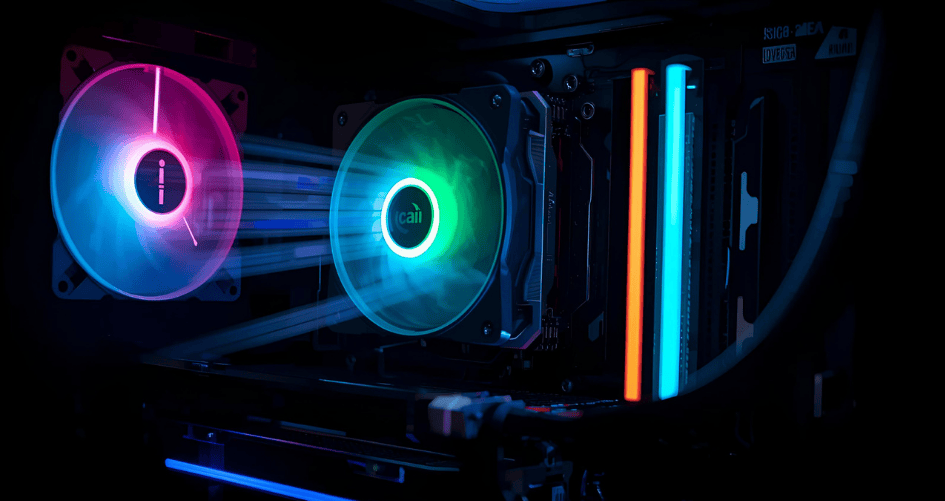
Tabel 2: Analisis Komparatif Pendingin Cairan AIO Teratas
| Model | Ukuran Radiator | Fitur Utama | Perkiraan Harga | Profil Kebisingan | Putusan |
|---|---|---|---|---|---|
| Pembeku Cairan Arktik III 360 | 360mm | Performa termal tingkat atas, kipas VRM, nilai yang luar biasa | $120 – $140 | Sedang hingga Keras | Menawarkan beberapa performa pendinginan mentah terbaik di pasaran, dengan mudah menjinakkan CPU terpanas. Pilihan yang mengutamakan performa. |
| Corsair iCUE H170i Elite LCD XT | 420mm | Radiator besar, layar IPS LCD yang dapat disesuaikan, perangkat lunak iCUE | $300+ | Tenang hingga Sedang | Pilihan utama untuk performa dan estetika, tetapi membutuhkan casing yang besar dan anggaran yang signifikan. |
| Lian Li Galahad II LCD 280 | 280mm | Lebih kuat dari kebanyakan AIO 360mm, layar LCD yang cerah, noise rendah | $220 – $240 | Sangat Tenang | Perpaduan sempurna antara performa tinggi, ukuran 280mm yang ringkas, dan estetika premium. Ideal untuk banyak pembangunan menara menengah. |
| ID-Cooling FX360 INF | 360mm | Performa yang kuat, kebisingan yang rendah, harga yang ramah anggaran | $70 – $90 | Tenang. | Menghadirkan nilai yang luar biasa dalam ruang AIO 360mm, membuat pendinginan cair lebih mudah diakses tanpa kompromi besar. |
Di luar Desktop: Pendinginan di Lingkungan Khusus
Meskipun panduan ini berfokus pada PC konsumen, prinsip-prinsip manajemen termal bahkan lebih penting dalam pengaturan profesional dan perusahaan. Pendingin CPU server harus dirancang untuk keandalan 24/7 dan sesuai dengan batasan sasis tertentu.
Di pusat data dengan kepadatan tinggi, faktor bentuk adalah yang terpenting. Pendingin seperti Heatsink server 1U dan Heatsink server 2U dirancang dengan profil rendah agar sesuai dengan server yang dipasang di rak ramping. Pendingin ini sering kali memprioritaskan pembuangan panas mentah dan daya tahan di atas performa akustik dan estetika yang ditemukan pada produk konsumen. Untuk aplikasi tingkat perusahaan, di mana keandalan dan faktor bentuk tertentu tidak dapat dinegosiasikan, solusi khusus diperlukan. Perusahaan seperti XTT menawarkan berbagai produk, termasuk beberapa di antaranya pendingin cpu terbaik yang dirancang khusus untuk lingkungan server, mulai dari server AI hingga server penyimpanan, memastikan kinerja optimal di bawah beban kerja yang terus menerus dan berat.
Instalasi dan Praktik Terbaik
- Aplikasi Pasta Termal: Baik menggunakan pasta yang sudah dioleskan sebelumnya atau tabung pihak ketiga, pastikan lapisan yang tipis dan rata menutupi IHS CPU. Titik seukuran kacang polong di bagian tengah adalah metode yang diterima secara luas dan efektif.
- Orientasi Radiator AIO: Untuk mencegah gelembung udara terperangkap di dalam pompa (yang dapat menyebabkan kebisingan dan mengurangi efisiensi), pasanglah radiator sehingga titik tertinggi loop adalah radiator itu sendiri, bukan pompa pada blok CPU. Pemasangan di depan dengan tabung menghadap ke bawah sangat ideal.
- Aliran udara adalah kuncinya: Pastikan kipas casing Anda dikonfigurasikan untuk jalur aliran udara yang jelas-masuk dari depan/bawah dan keluar dari belakang/atas. Hal ini mencegah udara panas menggenang di dalam casing.
Pertanyaan yang Sering Diajukan (FAQ)
1. Pendinginan udara vs. pendingin cairan AIO: mana yang benar-benar lebih baik?
Tidak ada yang secara definitif “lebih baik”; keduanya memiliki prioritas yang berbeda. Pendinginan udara lebih unggul dalam hal keandalan dan nilai. Pendinginan cairan AIO lebih unggul untuk performa termal dan estetika puncak. Pilihan terbaik tergantung pada anggaran, casing, CPU, dan preferensi pribadi Anda.
2. Apakah saya perlu mengganti pasta termal yang sudah diaplikasikan sebelumnya pada pendingin yang baru?
Tidak. Pasta termal yang sudah diaplikasikan sebelumnya pada sebagian besar pendingin memiliki kualitas yang baik dan cukup untuk performa yang sangat baik. Anda hanya perlu mengoleskan pasta baru jika Anda memasang kembali pendingin yang lama atau jika pasta yang sudah diaplikasikan sebelumnya terkena noda.
3. Seberapa sering saya harus membersihkan pendingin CPU saya?
Anda harus memeriksa heatsink dan kipas pendingin Anda dari penumpukan debu setiap 3-6 bulan sekali. Gunakan udara bertekanan untuk membersihkan sirip dan bilah kipas untuk mempertahankan kinerja yang optimal. Pendingin yang berdebu adalah pendingin yang tidak efisien.
4. Dapatkah pendingin yang lebih baik meningkatkan FPS saya dalam game?
Secara tidak langsung, ya. Jika pendingin Anda saat ini tidak memadai dan menyebabkan CPU Anda throttle termal, meningkatkan ke pendingin yang lebih baik akan mencegah penurunan performa ini, sehingga CPU dapat mempertahankan boost clock maksimumnya lebih lama, yang dapat menghasilkan frame rate (FPS) yang lebih tinggi dan stabil.
5. Apa itu TDP dan mengapa hal ini penting bagi pendingin saya?
TDP, atau Thermal Design Power, adalah jumlah panas maksimum yang diharapkan dapat dihasilkan oleh CPU di bawah beban kerja yang berat. Pendingin Anda harus memiliki rating untuk membuang setidaknya panas sebesar ini untuk mencegah panas berlebih. CPU kelas atas memiliki TDP yang tinggi dan membutuhkan pendingin yang lebih bertenaga.
6. Apakah pendingin yang lebih mahal selalu lebih baik?
Belum tentu. Harga sering kali berkorelasi dengan fitur-fitur seperti pencahayaan RGB, layar LCD, atau bahan premium, bukan hanya performa. Seperti yang ditunjukkan pada tabel kami, banyak pendingin dengan harga menengah, seperti Thermalright Peerless Assassin, menawarkan performa yang jauh di atas kelas harganya.
7. Bagaimana saya tahu apakah pendingin akan cocok dengan casing saya?
Periksa tiga spesifikasi: 1) Kompatibilitas soket CPU pendingin (misalnya, LGA 1700, AM5). 2) Untuk pendingin udara, periksa “Jarak Bebas Ketinggian Pendingin CPU” pada casing Anda. 3) Untuk AIO, periksa “Dukungan Radiator” (mis., 240mm, 360mm) pada casing Anda. Rincian ini tersedia di situs web produsen.
8. Apa perbedaan antara pendingin CPU dan heatsink?
“Heatsink” adalah komponen spesifik dari pendingin - tumpukan sirip logam yang menyerap panas. “Pendingin CPU” adalah keseluruhan rakitan, yang meliputi heatsink, pelat dasar, dan kipas atau sistem pompa/radiator. Istilah ini sering digunakan secara bergantian, tetapi “pendingin” lebih akurat untuk produk yang lengkap.
Kesimpulan
Perjalanan untuk memilih pendingin CPU yang sempurna di tahun 2025 adalah perjalanan untuk menyeimbangkan kinerja, akustik, estetika, dan anggaran. Bagi sebagian besar pengguna, pendingin udara berkualitas tinggi seperti Thermalright Peerless Assassin 120 SE menawarkan kombinasi performa dan nilai yang tak terkalahkan. Bagi mereka yang mendorong batas dengan CPU kelas atas, atau yang menginginkan tampilan bersih dari rakitan modern, pendingin cair AIO dari merek seperti Arctic, Corsair, atau Lian Li memberikan manajemen termal terbaik.
Pada akhirnya, pendingin CPU terbaik adalah pendingin yang memenuhi kebutuhan prosesor Anda, sesuai dengan sasis Anda, dan sesuai dengan tujuan pribadi Anda untuk sistem. Dengan memahami teknologi dasar dan mempertimbangkan faktor-faktor utama yang diuraikan dalam panduan ini, Anda sekarang memiliki bekal yang cukup untuk membuat pilihan yang akan membuat sistem Anda tetap berjalan dengan dingin, hening, dan pada performa puncak untuk tahun-tahun mendatang.
Referensi
- PCMag. (n.d.). Definisi pendingin CPU.
- Corsair. (n.d.). Pendinginan CPU.
- Corsair. (n.d.). Apa yang dimaksud dengan pendingin AIO? Apakah Anda benar-benar membutuhkannya?.
- Amazon. (n.d.). Hasil Pencarian Pendingin CPU.
- Intel. (n.d.). Pendingin CPU: Pendinginan Cairan Vs. Pendinginan Udara.
- Safford, M. (2025). Pendingin CPU Terbaik 2025: AIO dan Pendingin Udara. Tom's Hardware.
- Intel. (n.d.). Pendinginan PC: Pentingnya Menjaga PC Anda Tetap Dingin.
- Asetek. (n.d.). Cara Kerja Pendingin AIO dan Tips untuk Meningkatkan Performa.
- Krusial. (n.d.). Pendinginan air vs. pendingin udara untuk PC Anda.



